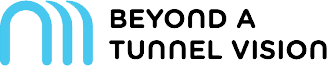OnAir
Beyond a tunnel vision is not a simple livestream. It is a an online platform where you can easily switch between sessions, connect with other participants and visit the virtual exhibition. What’s more, it is not only available on the 27th of November, 2020, when the conference took place. You can visit the platform continuously in the upcoming weeks to watch recordings, look for useful contacts and visit the sponsors.
To access the online platform you will need your personal PIN. This code will be sent to you when you register. If you have your PIN, you can click on the link below to join.
Practical notes:
- The platform works best in Chrome. In other browsers (especially in Safari) some functionalities will not work properly.
- The platform works best if you are not in a remote environment (eg. Citrix). Often, the webcam and microphone cannot be used in that case.
- When you log in, you will be asked to allow the use of your camera and microphone: this does not turn them on but only ensures that you can turn them on when you want to.
- You can fill in your profile when you first log in or do this later. Your profile can always be adjusted by clicking on your initials or profile picture in the top right corner.
What is waiting for you in the online platform:
- Personal profile – some private and public information about you. Check your privacy settings, upload a picture and answer a few questions so people can get to know you.
- Timeline – an overview of all sessions. Here you can join the livestreams on the 27th and afterwards look at the recordings. With the star icon you can bookmark sessions and then apply a filter to see only the sessions you are interested in.
- Virtual exhibition – the digital booths of our sponsors. You can look at videos, download brochures or talk to the booth staff to learn about innovative products and services.
- Meeting hub – a list of all attendees and presenters. Here you can connect with people to have a chat or schedule a video call. You can search for specific persons by using the filters in the advanced search.